A purchase order is a document that shows a business’s intention to buy goods from a supplier.
It’s often described as an invoice in reverse because it lists the items a business is agreeing to buy, alongside prices and quantities.
And because a purchase order clearly lists items, quantities, and prices, there’s also less risk of suppliers getting orders wrong.
- Free purchase order template
- What is a purchase order?
- What is a purchase order number?
- How to raise a purchase order in 5 steps
- How to create a purchase order
- Types of purchase order
Download your free purchase order template
This article explains how to create a purchase order, but what about getting a purchase order example you can use straight away?
Below you’ll find a free template that you can use to create your own professional purchase orders. Our editable template includes all the key information needed on a purchase order.
What is a purchase order?
Purchase orders are beneficial for all parties. The buyer has a document that clearly states which items they bought, minimising the risk of supplier errors. And because they help suppliers to keep a record of orders, they can improve the chances of receiving prompt and accurate payments.
A purchase order number is usually listed on invoices and delivery notes, which makes them an important part of record keeping.
Businesses can use purchase orders to keep track of cash flow, as they know what’s going to be paid out and when. They’re also vital when monitoring stock levels, because they track the quantity of items and when they’ll be delivered.
It’s important to note that a purchase order can be a legally binding document alongside a contract, so if it comes to a dispute, each party will be able to prove that there was an agreement in place for items at particular prices and quantities.
Purchase order vs invoice – what’s the difference?
Purchase orders and invoices are similar in that they outline the details of an order made by a buyer to a supplier.
The difference is that a purchase order is sent by the buyer before the purchase to make clear what they’re looking to purchase, the quantity, and the price. On the other hand, an invoice is sent by the supplier after they’ve provided the goods or service to request payment from the buyer.
Purchase orders and invoices often correspond with each other and allow businesses to keep track of their orders and payments. However, orders can be made and invoices issued without a corresponding purchase order.
Read our guide on how to write an invoice for more information and a free invoice template.
What is a PO number?
A purchase order number (PO) is a unique number that you include on a purchase order. This number is an important part of creating a purchase order as it allows all parties to check and reference their purchases.
As a small business, you’ll probably find creating a PO number yourself a manageable and simple process. You can number your purchase orders in ascending order, starting with ‘001’, then ‘002’, and ‘003’ for example.
As you grow, you may find it time-consuming to manually create unique PO numbers for the number of orders you’re getting and it may be worth considering purchase order software that can generate them automatically.
How to raise a purchase order in 5 simple steps
Raising a purchase order can be as simple as putting all the relevant details into a purchase order template, then sending it to your supplier by email or letter.
If you have an employee who deals with accounts, raising a purchase order will usually be their job.
That being said, many accounting software packages have a purchase order system that can raise an order quickly, which should simplify the process for you if you don’t have a dedicated finance team. The software usually lets you track deliveries and invoices alongside purchase orders, so you have your records in one place.
Here’s how to complete the purchase order process in five steps:
- The buyer creates a purchase order and sends this to the supplier
- The supplier agrees to the purchase order
- The supplier sends the necessary goods or services
- The supplier issues an invoice
- The buyer pays within the agreed timeframe
How to create a purchase order: 7 things to include
What does a professional purchase order format look like? Here’s what it needs to include:
- Purchase order (PO) number – this is the important part, because it allows all parties to crosscheck purchase orders with deliveries and invoices
- Buyer details – including business name and relevant contact details
- Shipping details – the address of where the goods and services need to go, as well as the shipping method, date, and how long delivery is likely to take
- Supplier details – as above, but with the appropriate contact details of someone in the supplier’s business who’ll be dealing with the order
- Relevant terms – including payment terms and any other terms, for example shipping agreements
- List of items – including any catalogue numbers, the quantity, prices, and the net total
- Description of goods and services – to add extra context to the list of items
You can download our example purchase order template, or use accounting or invoicing software to raise purchase orders quickly and easily.
Purchase order example
You run a tutoring business and need to order some paper and pens for your pupils to use during lessons. To register the order with your supplier, you fill out a purchase order.
At the top of the purchase order you include information such as:
- your contact details
- your supplier’s contact details
- date of PO
- PO number
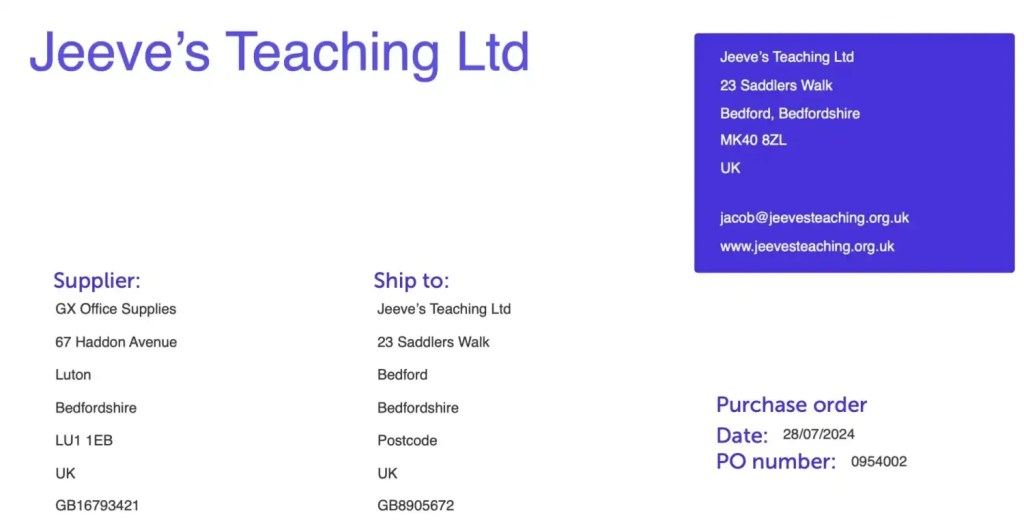
The bottom of the PO will show the total cost of the order, plus delivery costs, and VAT. There’s also a section to add notes if required.
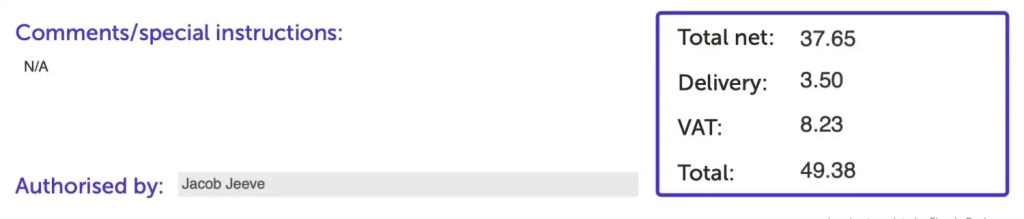
You can then send this purchase order to your supplier for them to agree, organise the order, and invoice you for payment.
Types of purchase order
Not all purchase orders are the same. You may need to use different types of purchase order depending on whether you’re ordering something as a one-off or on a regular basis.
Here are some of the most common types of purchase orders:
- single-use purchase order – this is an agreement for one order, which remains in place until all the items have been received by the buyer
- planned purchase order – similar to the above, but this is usually a longer-term agreement that doesn’t include the delivery date, so it allows the buyer to anticipate future requirements
- blanket purchase order – larger businesses may use blanket purchase orders to track all items ordered for particular departments or projects
- digital purchase order – most businesses will send purchase orders digitally these days, but they can be sent a paper copy
You might also choose to draw up a contract, which makes purchase orders legally binding. This could be useful for long-term agreements.
Do you use purchase orders in your small business? Let us know in the comments below.
More useful articles for small business owners
- Budget calculator for the self-employed
- What is business strategy?
- How to write a business plan
- What is a proforma invoice?
Is your business insured?
We have over 800,000 UK customers plus a 9/10 satisfaction score. Why not take a look at our expert business insurance options – including public liability insurance and professional indemnity – and run a quick quote to get started?
Monkey Business/stock.adobe.com
