Using a social media calendar template can help you think more critically about what you’re posting. It can help you plan and schedule your social posts across different platforms, so you always have new and exciting content for your audience.
They can help you plan campaigns and track what is and isn’t working. It’s the perfect way to stay organised, save time, and see real results for your business.
But how do you create a social media calendar? Keep reading to see how you can make your own social media calendar template to use time and time again.
How to create a social media calendar
To get the most out of social media, you’ll need to:
- Identity your social media channels
- Set a date and time to post
- Know your content themes
- Plan your caption or post copy
- Track your publish status
- Monitor your engagement
Social media calendar template
The good news is that it’s simple to make your own social media calendar template in Microsoft Excel or Google Sheets – and it’s fully customisable to your own business needs. In this template guide, we’ll be focusing on six basic areas, but you can tweak this to reflect your own social media strategy.
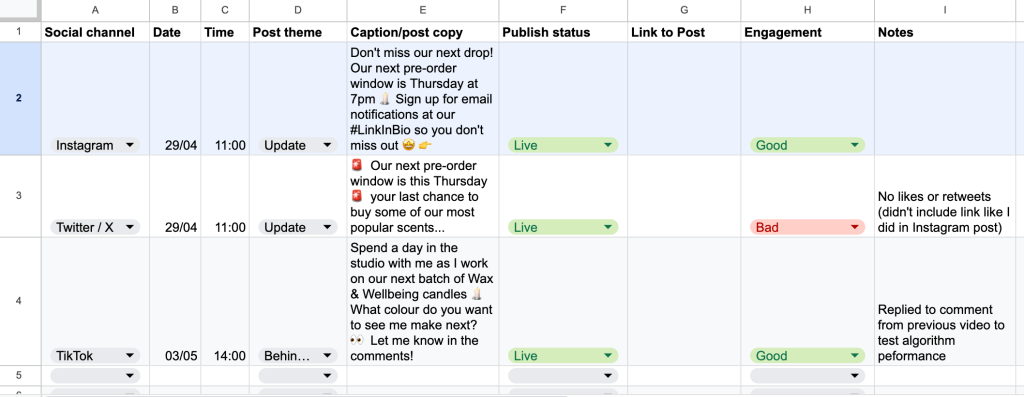
1. Identify your social media channels
First thing’s first: you don’t need to use every single social media platform in your marketing strategy. What works for one business might not necessarily work for yours. When identifying which channels you want to use, think about your customer base.
For example, TikTok and Instagram may be a better fit for reaching younger audiences while Facebook may be better for older audiences.
Once you’ve identified these channels, add the ones you plan to use to your spreadsheet (we used the dropdown feature which is available on most free spreadsheet platforms). You can then select the relevant channel for each of your posts. This is helpful if you need to share updates across multiple channels, or just to make sure you’re not neglecting certain platforms.
2. Set a date and time to post
A consistent posting schedule is key to maintaining good engagement on your social channels. And taking the time to plan out your content in advance is the best way to achieve this.
If you want to be really organised, you can even create and schedule these posts in advance using a social media management tool. But even if you don’t use one of these management tools, planning your posts on your calendar can still help you maintain consistency.
It’s not just about the date you post though – the time you post is equally important. The more you post on your channels, the more you’ll notice which post times get the most engagement.
This is another good time to think about your audience. For example, if your target audience is parents of young children, they might be more likely to miss an Instagram story posted during the school run.
You might even find that your best time to post differs depending on the social platform you’re using, so remember to track your posts’ performance to help make these decisions.
3. Know your content themes
Identifying the type of content you want to post not only helps with new ideas, but with making sure you’re posting varied content that keeps your audience engaged. It’s not a one size fits all template here, but here are some themes you could consider for your social media calendar template:
- updates: small or big updates to your business, this could be anything from product releases to upcoming sales
- educational: this will differ depending on your business but could be a good opportunity to engage with your audience (and encourage post shares). For example, if you’re an eco-friendly shop, you might share educational posts on sustainability
- advertisements: the classic business social media post – promoting a specific product or service you offer or your company overall
- humour: while this won’t work for every business, sharing relatable or funny posts and memes can be a good way to encourage shares (just make sure humour is part of your brand identity)
- behind the scenes: give your audience a peek behind the curtain by showing them what goes on in the daily running of your business – this could be a day in the life of a business owner or even how you make one of your products
- reviews: sharing customer reviews, case studies, and testimonials can be a great way to authentically promote your business
Need some help with content creation? These guides could help you get started:
- guide to product photography
- tips on how to make a YouTube video
- guide to identifying your content pillars
4. Plan your caption or post copy
Whether you’re posting a video on TikTok or a photo on Instagram, the accompanying post caption is just as important. A good idea is to have a clear ‘call to action’ (sometimes known as a CTA) in each of your posts. This is where you drive your audience to do something specific – such as visit your website or vote for you in a competition.
You can also use hashtags to boost your posts’ visibility. You can either tag your posts with relevant hashtags (such as #homemadecandles or #veganbaking) so they appear in search results, or look up trending hashtags that could boost your profile – but remember to use them authentically.
When writing your post copy, it’s important to think about your brand tone of voice. This could be formal or informal, friendly or reserved, the choice is up to you. Keeping a consistent tone of voice throughout your marketing can help easily identify your brand, as well as giving your business a more professional feel.
5. Track your publish status
You can break this down however works best for you, but it’s important that you remember to check it off once your post has been published. You can also add a link to your published posts here. Not only is this acting as a to-do list for your social channels, it’s also a way to look back at your old posts for inspiration when you need them.
6. Monitor your engagement
Managing your social media presence doesn’t end once you hit publish on a post. To develop your skills and grow your following, you need to monitor the engagement on each of your posts. This will help you get the most out of your social media marketing efforts.
Monitoring your engagement is useful because you’ll see:
- what is and isn’t working – which of your posts get the most likes, shares, and comments? This is the content your audience loves, so you should make more of it
- which platforms work best for you – if your TikTok videos get dozens of likes while your posts on X don’t get a single reshare, perhaps you don’t need to spend time posting there
- when your audience is the most engaged – did that Reel you posted on Tuesday perform worse than the one on Saturday? Maybe your audience are more likely to engage on weekends, meaning you can focus on other work tasks on Tuesdays
We hope that this guide helps you to create your own social media calendar template. But if you’re new to social media and still need a little push, why not check out these five advantages to social media advertising?
Do you use social media to market your small business? Which platform is your favourite to post on? Let us know in the comments below.
More social media guides for small businesses
- How to advertise your business – the ultimate marketing guide
- How to write a marketing plan for your small business
- What is influencer marketing? Grow your social media reach
- Is business insurance a legal requirement?
Ready to set up your cover?
As one of the UK’s biggest business insurance providers, we specialise in public liability insurance and protect more trades than anybody else. Why not take a look now and build a quick, tailored quote?
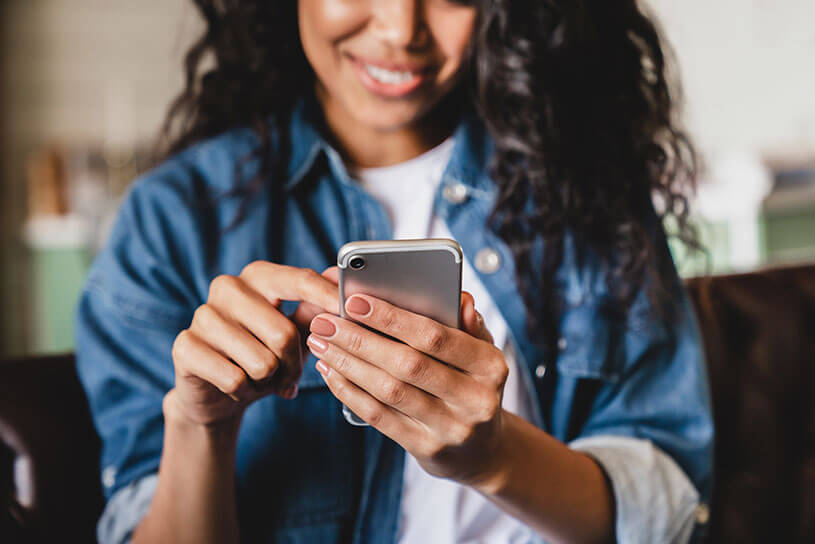
This block is configured using JavaScript. A preview is not available in the editor.