Instagram works as both a creative outlet and a powerful tool to promote your business. But as running a small business takes a lot of time and effort, finding the time to post can be difficult. That’s why so many small business owners schedule their posts in advance.
Not only does this mean your Instagram isn’t forgotten when things get busy, but it helps you to remain consistent with your posting (something that’s key to growing your profile).
Keep reading to learn more about how to schedule Instagram posts, when to post on Instagram, plus common mistakes to avoid.
And if you’re looking for other ways to use social media to your advantage, learn how influencer and social media marketing can boost your brand here.
How to schedule Instagram posts
There are a few different ways to schedule posts on Instagram, so it’s important to find the way that works best for your business.
In this guide, we’ll cover three of the most common ways:
On the Instagram App
To schedule Instagram posts in advance on the app, you’ll need to have a professional account. These are free to make and are a great choice for business owners as you’ll get additional features like insights and more detailed inboxes.
The following steps work for scheduling both posts and Reels – but not Instagram Stories. Scheduled posts also don’t allow product tagging, collaborations, sponsored posts, or fundraisers.
Once you’ve got your professional account, you can schedule your posts as follows:
- On the Instagram app, create a post as you would normally by pressing the ‘plus’ icon
- Once you’ve designed your post, select ‘more options’ (for Android) or ‘advanced settings’ (for iOS)
- Toggle on the option for ‘schedule this post’
- Select a date and time – you can schedule posts up to 75 days in advance
- Select the back button
- Press ‘schedule’ to finalise


If you need to edit or reschedule any of your posts, you can do this from either your profile page or as if you were posting something new.
Through Meta Business Suite
Depending on your customer base, you may use Facebook just as much as Instagram. If so, it could be a good idea to use Meta Business Suite to manage both your channels on one platform.
In order to schedule posts this way, you’ll need a free business account. Here’s how you schedule an Instagram post on the platform:
- Select either ‘content’ or ‘planner’ and click ‘create a post’, selecting Reel, post, or Story
- Create your post
- Select the drop down menu next to ‘publish’ and then select ‘schedule’
- Choose a date and time (you can even choose from recommended times based on when your audience is most active)
- Press ‘schedule’ to finalise
Third-party tools
You can also use a range of specially designed, third-party tools to schedule Instagram posts – some of which are free to use.
- Buffer: Buffer’s free plan lets you schedule up to 10 posts per channel across three channels under one user account – as well as access to basic analytics
- Hootsuite: Hootsuite is a paid platform. The cheapest plan offers unlimited post scheduling for up to 10 social accounts – which can be a great option if your business requires managing multiple social channels
- Sprout Social: Sprout Social has a free trial available so you can try before you buy. Its cheapest plan lets you manage up to five social accounts
- Later: Later’s cheapest plan lets you manage up to nine profiles and schedule up to 30 posts for each of them
Whether or not you use a third-party platform to schedule your Instagram posts will depend on the capabilities you need – as many of the paid options offer more features than scheduling directly through Instagram or Meta.
If you do decide to use a third-party option, shop around to make sure the platform you’ve chosen matches your needs. For example, if you’re only managing one or two social accounts and don’t share posting responsibilities with another team member, Buffer’s free option may be a good fit.
A lot of these options also include integration with other social media management tools – so make sure to check out our guide of some of the best tools for small business owners.
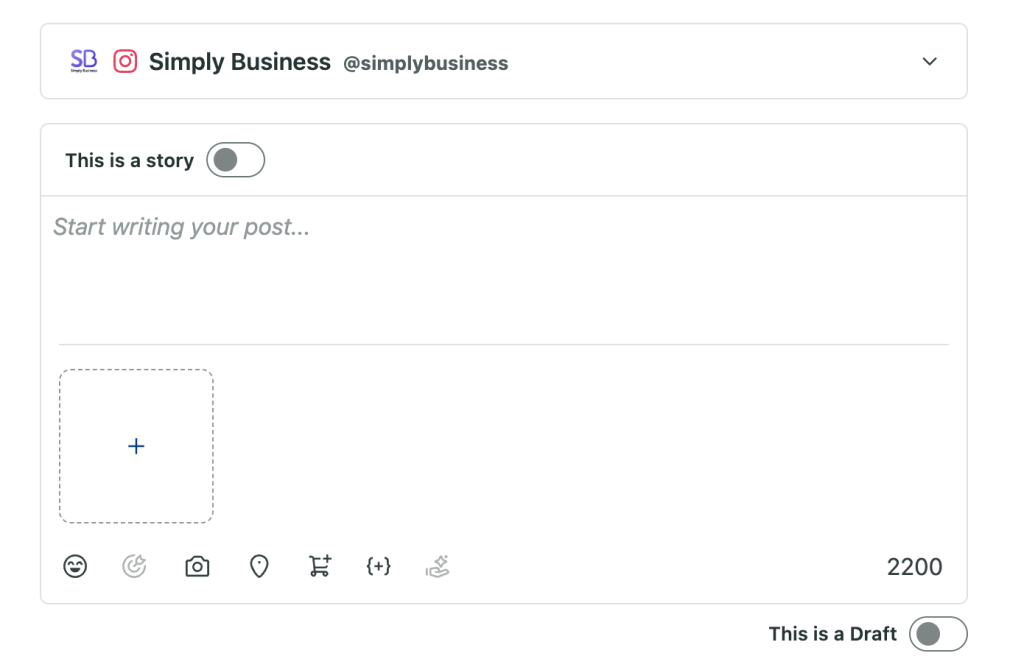
How to schedule Instagram posts: best practises
Once you’ve found the right platform to schedule your posts, follow these best practices for scheduling to get the most out of your Instagram marketing.
Choosing the best time to post on Instagram
The main benefit of scheduling your posts in advance is that you can choose the perfect time to post. There’s no one size fits all answer to this, so knowing when to post on Instagram will be specific to you and your audience.
Take a look in your Instagram insights section to see which of your posts have the most engagement. You can also think about your audience: if you know your customers are typically students or 9-5 workers, they’ll have different times when they’re more active on Instagram.
If you need any further guidance, you can look at data from social media management platforms. Data from Sprout Social reveals that the best times to post on Instagram are:
- Monday: 11am – 2pm
- Tuesday: 10am – 4pm
- Wednesday: 9am – 4pm
- Thursday: 9am – 1pm
- Friday: 11am
Understanding the Instagram algorithm
The Instagram algorithm is constantly evolving but there are a few features that remain consistent. The algorithm is no longer chronological, prioritising content based on a user’s past activity (such as liking similar posts previously).
This means that high-quality, engaging content, consistent posting, and good interaction with followers are crucial to staying relevant.
Some tips for using the algorithm to your advantage include:
- using relevant hashtags to reach a wider audience
- experimenting with different content formats (such as Reels and Stories)
- using Instagram insights to understand what content performs best with your audience
Creating a content calendar for Instagram posts
A social media content calendar helps you achieve both consistency and variety in your posting. It also helps avoid last-minute stress when you realise you’ve forgotten to post in two weeks.
Try to think about monthly themes you can target – this can be based on audience insight or current events. Thinking about what your audience has enjoyed previously can help here.
While there are paid calendar options available, you can start with a simple spreadsheet.
[screenshot from linked article]
Balancing automation with real-time engagement
While scheduling your Instagram posts in advance can save you time in the long run, it’s still important to use social media in real-time. This helps you come across as authentic to your audience.
Make sure you find regular times to check in on your posts – replying to comments and thanking followers for engaging with your content. You can also use this time to engage with posts from other accounts, which has the added benefit of widening your reach.
Additionally, a more agile approach to social media means you can jump on trends while they’re still relevant. Keep an eye out for trending memes, audios, and post formats that you can get involved with.
Both of these approaches can help you to get more Instagram followers to increase engagement.
3 mistakes to avoid when scheduling Instagram posts
To get the most out of Instagram scheduling tools, you’ll need to make sure you’re taking your insights into consideration. Make sure you’re checking which posts are performing the best (and which posts aren’t) in order to make more informed decisions about what you post.
Try not to rely too much on one post format too. Experiment with posts, Stories, and Reels in order to keep your content engaging.
An inconsistent posting schedule could also harm your account, as it can lead to a lack of visibility and engagement. The same goes for the amount you post – overposting or underposting can also impact engagement.
Advanced Instagram post scheduling strategies
Once you’ve got the basics of Instagram scheduling down, you can start looking at more advanced strategies.
If you choose to use a third-party scheduling tool, you can usually manage multiple social media platforms in one go. This makes it easier to post at the same time across all your platforms.
For example, if you’re announcing a sale or limited time discount code, you can target your customers across all platforms.
Recap: how to effectively schedule Instagram posts
The most important things to remember when scheduling Instagram posts are:
- choosing the right post scheduling tool for your needs: you can stay within Meta-owned tools or switch a third-party option such as Sprout Social or Hootsuite
- posting at the right time: use a combination of your own posting insights and official data to make an informed decision
- paying attention to the Instagram algorithm: learn what posts the app prioritises and keep an eye on what’s trending
- creating a content calendar: a content calendar helps you make more strategic posting decisions
- engaging with your audience: don’t rely too much on pre-scheduled posts – check in with your followers and other accounts you follow to boost your reach
Looking for more tips? Here are other ways to advance your business marketing.
And if you want more specific tips for social media marketing, here’s:
- how to verify your company on TikTok and other platforms
- some other ways to promote your small business
- how to create a business website
FAQs
Does scheduling posts affect engagement?
No, scheduling Instagram posts doesn’t affect your engagement – but it’s important to keep an eye on trends and engage with your audience in order to stay relevant. Knowing what time to schedule your posts could help boost engagement.
Can you schedule Instagram posts?
Yes, you can schedule Instagram posts in advance to go out at specific dates and times. You can do this via the Instagram app or through third-party scheduling tools which can be either paid or free.
Why can’t I schedule posts on Instagram anymore?
You can’t schedule Instagram posts unless you have a professional account on Instagram. Make sure you set your account to a professional business or creator account to access this feature.
How to schedule Instagram posts on Meta?
You can schedule Instagram posts on Meta through Meta Business Suite. You can schedule Instagram Reels, posts, or Stories here – as well as Facebook posts – as long as you have a business account.
Can you see your scheduled posts on Instagram?
Yes. You can see your scheduled Instagram posts by going to create a new post and selecting the ‘scheduled’ option.
Ready to set up your cover?
As one of the UK’s biggest business insurance providers, we specialise in public liability insurance and protect more trades than anybody else. Why not take a look now and build a quick, tailored quote?
