Instagram selling. It can be a time-consuming process, but once you have your product catalogue and creative content, you’ll be on your way to reaching a captive audience.
Find out how to make Instagram shoppable using business tools such as shoppable posts, the in-app checkout, and gift card stickers.
Why use Instagram as a small business?
Have you had to pivot your business from a bricks and mortar shop to an online marketplace during the coronavirus outbreak? Or are you just looking to build your social media strategy?
With over one billion users – where more than 200 million visit at least one business profile daily – it’s no wonder the social media platform has grown beyond photo sharing to be an essential marketing tool for businesses of all sizes. Read on for tips on getting your Instagram shop up and running.
What are Instagram’s shoppable posts?
The inability to add external links to posts has long been an issue for Instagram users, not least for small business owners trying to grow their customer base.
The good news is that the Instagram shoppable posts and checkout features now make it simple for customers to browse and buy products without ever leaving the app. There’s a bit of setting up to do (we’ll explain more on that later) but once that’s organised, you simply need to tag your products in a post – just like you would tag a person.
Instagram selling: where should you start?
There are a few things you need to do to get your products live on the app and ready for sharing. Not sure where to start? Follow our step-by-step guide for selling on Instagram in the UK.
1. Find the right product
If you’re new to running an online shop and are wondering what products to sell, it’s a good idea to think creatively about what naturally lends itself to photography, and any current trends.
Products that work particularly well on Instagram include:
- clothing
- shoes
- food
- plants
- beauty products
- homeware
- sporting goods
If you’re still stuck for ideas, a phenomenon dubbed ‘the Netflix effect’ has seen certain products soar in popularity – including a surprising rise in demand for chess sets thanks to The Queen’s Gambit.
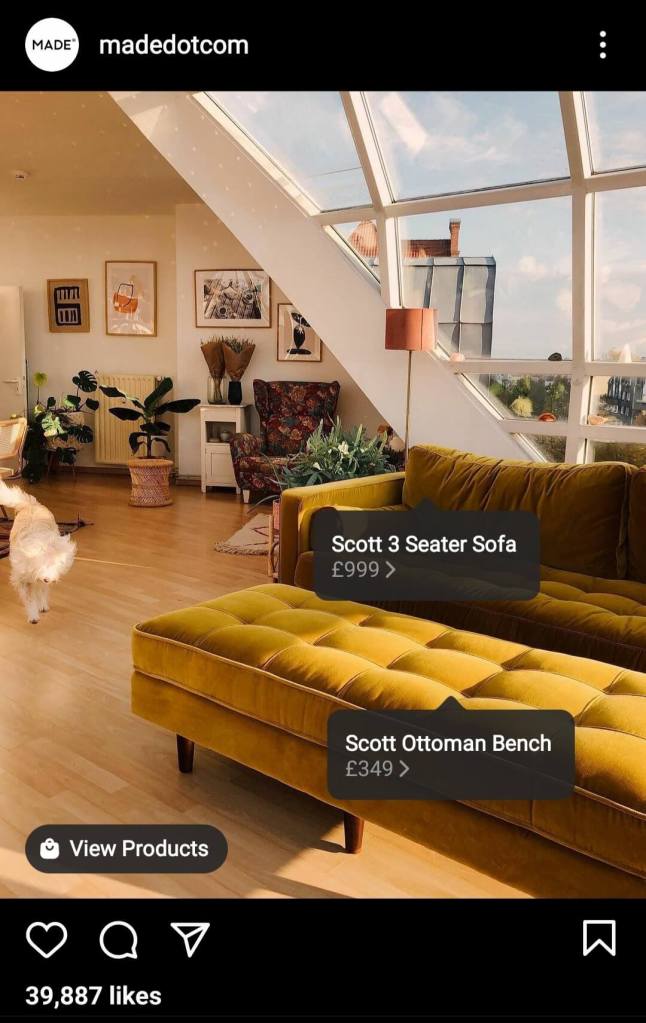
2. Set up your Instagram business account
You’ll need an Instagram business account to access these tools – this can easily be switched over in the settings of your personal account.
Be sure to make time to create a profile that clearly describes your business, products and ethos. You want it to reflect your brand, so include your logo and brand colours too.
3. Create your shop
Now this takes a bit of admin time as you need to catalogue and add all your products using Facebook Business Manager. Have a read of Facebook’s how-to guides for this:
Another way to set up your shop is to connect your Facebook business page with Shopify or BigCommerce.
Either way, there’ll be a short wait for Instagram to approve your product catalogue, then you can go ahead and connect it to your profile.
Once you’re all set up, you’ll see a handy Shop tab on your profile where customers can view all your products in one place.
4. Photograph or video your products
You’re nearly ready to start sharing. But what makes a successful shoppable Instagram feed?
The bottom line is that people don’t want to feel like they’re being sold to – it’s a social media channel after all – so while your content needs to look professional, it also needs to feel authentic.
This can be a challenging balance, so here are some of our top tips:
- be genuine – try to avoid sharing photos that look staged and out of place on the feed
- use UGC (user generated content) – connect with your audience and show your products in real-life settings, which can help build trust in your brand
- tag more than one product – you can tag up to five products in a single post, or up to 20 in a carousel of multiple images
- feature your brand colours – if you’re using a backdrop in your pictures for example, be consistent with how you use colour and materials
- tell a story – this is your chance to be creative and have fun
5. Get tagging and sharing
It’s time to create your stories and posts with your beautifully photographed products. Use Instagram shoppable tags for each product as if you’re tagging a person.
Can you tell a story with your caption? Use key dates in your industry’s calendar to find a ‘hook’. And always include a call to action with what you want your customers to do.
To help with planning, you might want to use a social media management tool like Hootsuite so you can schedule posts ahead of time.
6. Start marketing
When it comes to marketing your Instagram shop, you might want to consider:
- micro-influencer partnerships – influencers can help promote your product and are seen as more genuine than other forms of advertising
- hashtags – look at your industry and use targeted hashtags to help reach your customers
- the best time to post – do your research on when your customers are online, and make sure you’re posting frequently
- offers and discounts – Instagram giveaways are a great way to encourage engagement and grow your business
While it’s free to sell on Instagram, if you have the budget, you could look into boosting sales with paid advertising. This means you can promote certain posts or stories and reach a wider network.
You’ll want to have a detailed marketing plan so you know what to budget for and whether your strategy is working. For more information, read our guide on advertising your small business.
7. Work out pricing and payment
The Instagram checkout function means your customers don’t have to leave the app to buy your products, they just need to set up a payment method with PayPal or their credit card.
And when it comes to pricing your products, you’ll need to balance how much the product costs you with how much your customers are willing to pay.
8. Consider Instagram gift card partners
Instagram launched a new gift card tool last year to encourage people to support local businesses, particularly those that had to close due to lockdown restrictions. You can promote gift cards for your shop by adding a gift card sticker to your stories – it’s a great way to boost your cash flow.
Interested in learning more? Read our guide on how to use Instagram gift cards for selling your products.
9. Organise insurance
Selling online means you’re responsible for the quality and safety of your products – even if you’re not designing or making them yourself. It’s a good idea to consider product liability insurance to protect you against a claim if someone is injured, or property is damaged, as a result of a faulty product you’ve sold.
A tailored business insurance policy includes this cover and helps protect your business from the outset.
10. Check any legal regulations
You must sell goods that comply with Instagram regulations – so make sure you read the merchant agreement and commerce policies.
Running your shop from home? You’ll need permission from your landlord if your home is rented. If you’re a homeowner then you may need to speak to your mortgage lender.
Are you going to start selling your products on Instagram? Let us know how you get on in the comments below.
Not sure if Instragram is the platform for you? Read our guide to making money on Pinterest for more inspiration.
More useful guides for small business owners
- Business name generator
- How to take payments online
- Do I need a PayPal business account for my small business?
- How to write a business plan
- How to sell on Facebook Shops
- A quick guide to selling on Amazon in the UK
Looking for self-employed insurance?
With Simply Business you can build a single self employed insurance policy combining the covers that are relevant to you. Whether it’s public liability insurance, professional indemnity or whatever else you need, we’ll run you a quick quote online, and let you decide if we’re a good fit.
Photo: Jelena/stock.adobe.com
