Video conferencing equipment is technology’s answer to meetings on the go – from anywhere in the world. And whether you’re a bigger organisation with employees or a sole trader pitching to clients, online meetings are likely to be a regular part of running your business.
Having the right video conferencing equipment is important (along with a good wifi service) so you can stay connected and look professional. But how do you choose what platform is suitable for your business?
In this guide, we looked at factors including price, free features, and security to help you decide which is the best software solution for you and your budget. We also give an overview of some of the equipment you might need to get set up.
Video conferencing solutions for small business owners
Just like using the right tools for internet voice calls (voip phones), software that lets you see and speak to colleagues and clients from wherever you are is vital to keeping your business moving.
Perhaps your business relies on hot desking and hybrid working? Having a flexible solution for your teams to collaborate is important. Or maybe you enjoy working as a digital nomad and need to keep in touch with projects back home? Online meetings will be a big part of your day.
With that in mind, here’s the top seven companies offering video conferencing for small business owners and the self-employed in the UK.
1. Zoom One
Zoom took the nation by storm during the pandemic. Now rebranded Zoom One, the communication platform has a range of plans to suit any budget. The free plan is great if you hold short meetings and aren’t using it regularly, but opting for a paid-for plan gives you better video quality and unlimited call duration.
Cost | £0 to £185 year/user* |
Best for | Any business from sole trader to bigger businesses |
Features | Waiting rooms, breakout rooms (for smaller group discussions), Microsoft Whiteboard integration |
Drawbacks | There’s a 40-minute time limit on group meetings with the free plan |
*There’s also a top tier plan for the biggest businesses
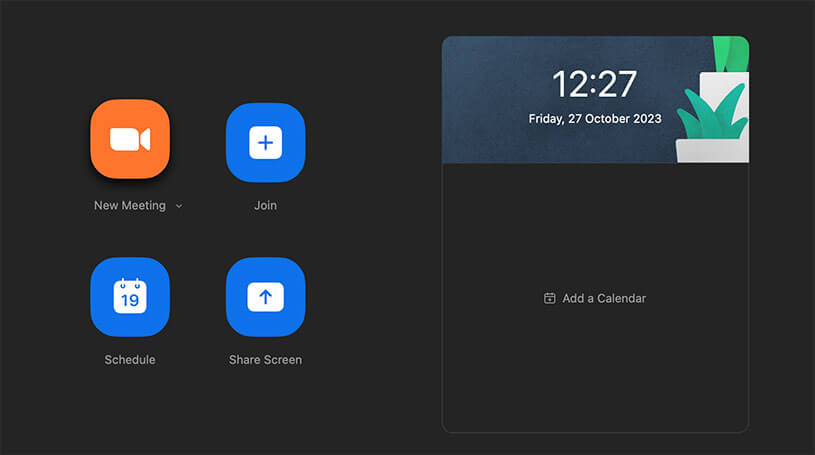
Zoom desktop app makes it simple to join and start conference meetings
2. Microsoft Teams
Another one for offices and co-workers to connect, Microsoft Teams integrates instant messaging and video conferencing. It’s also possible to invite people to Teams meetings even if they don’t have an account.
The free version of Teams is probably enough for very small businesses. But the most basic paid-for plan is only £3.30 a month for each user, and upgrading gives you more cloud storage and unlimited group meetings for up to 30 hours.
Cost | £0 to £10.30 user/month |
Best for | Offices and bigger teams |
Features | Breakout rooms, Microsoft Whiteboard |
Drawbacks | Free plan limits group video calls to 60 minutes |
3. Google Meet
Google offers video conferencing as part of its G-Suite solution – known as Google Meet. Flexible pricing makes this simple and accessible to most businesses – and there’s also a free version for anyone with a Google account (like Gmail).
The standard plan offers video meetings with a maximum of 150 people and the option to record calls. Enhanced plans come with the benefit of added security and better quality calls, along with increased participants and storage.
Cost | £0 to £15 a month/user (or more for Enterprise plans) |
Best for | Businesses of any size and sole traders |
Features | Use of all G-Suite apps (Gmail, Drive, Calendar, Docs etc.), simple to set up, meet on any device |
Drawbacks | Free plan limits calls to 60 minutes |
4. Skype
Skype is a great option for small businesses and sole traders as it’s completely free for online video conferencing. There’s no time limit and you can host up to 100 people on any device.
Firmly established as a tool for connecting people and teams, Skype’s been around for 20 years. And while in the early days it just offered voice calls over the internet, it now has HD video and audio calls as well as online chat.
Cost | £0 (extra cost for mobile and landline calls) |
Best for | Sole traders and small businesses |
Features | Connect with people on Skype and call landlines and mobiles around the world, end-to-end encryption |
Drawbacks | Only Skype to Skype calls are free |
It’s worth noting here that Skype for Business used to be the upgrade for bigger businesses, but that’s now been replaced by Microsoft Teams. If you need to collaborate on projects and connect departments then Teams is probably a better option for growing businesses.
5. Slack
Slack is designed to connect teams and businesses through a simple structure of group chats, channels, and direct messages.
Primarily an instant messaging service, Slack also has functionality to start a live voice conversation (known as a ‘huddle’) with people in your channel. It’s used by lots of communities as well as businesses, so even freelancers might find coworking spaces that connect members with Slack.
Cost | £0 to £9.75 a month |
Best for | Offices, small businesses, communities |
Features | Integrates with Zoom One and other apps like Outlook and Google Drive |
Drawbacks | Everyone will need a Slack account to access meetings, free version doesn’t allow group video calls |
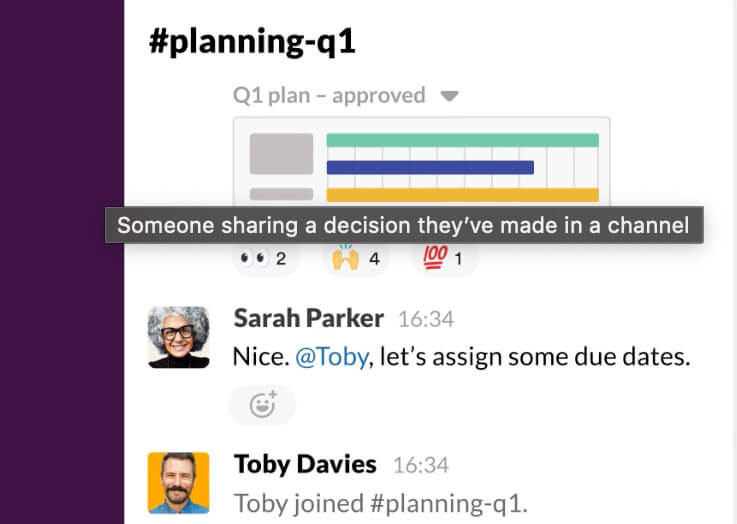
Plan projects and connect teams on Slack. Image credit: slack.com
6. GoTo Meeting
GoTo Meeting is another online conferencing platform for up to 250 people (depending on the plan you go for). This one is probably more suited to growing businesses as it doesn’t offer a free version – although you can do a free trial to test it out.
Cost | £9.50 to £12.67 organiser/month |
Best for | Small and growing businesses |
Features | Breakout rooms, background noise suppression, screen sharing, chat function |
Drawbacks | No free version and free trial is limited to calls with four people and 40 minutes in duration |
7. FaceTime (iOS)
While FaceTime is most commonly used for friends and family video chats, it can also be used for conference calls. Did you know you can invite up to 32 people into your video call?
It’s not going to be as professional for a meeting if you’re using it while holding your phone, but you could connect with clients on projects using FaceTime on your Macbook or tablet.
Cost | £0 |
Best for | Sole traders and self-employed, families and friends |
Features | Easy to create and share meeting links, screen sharing, background blur |
Drawbacks | Less suited to work and productivity, only people with an Apple device canuse it, no text chat function |
What video conferencing equipment might you need?
You really don’t need much to be able to hold simple conference calls from your laptop. But if you want to connect your whole workplace to a video conference network then you’ll need to consider a few more things.
Equipment you’ll need:
- laptop
- webcam (or use the one built into your laptop)
- good speakers
- lighting
- display/TV
- mounting kit
As an example, Logitech Rally Plus is an all-in-one room solution with camera, speakers, and portable mic pods.

Photograph: insta_photos/stock.adobe.com
How to choose the right business video conferencing solution
When choosing your video conferencing solution, here are a few things to consider:
- your budget
- how many people you’re likely to need on one call
- security features
- apps you might want to integrate
- how long your calls might be
- who will need access to the tools (or if anyone can join the meetings without an account)
And while lots of the apps and solutions we’ve mentioned in this article have free versions, it’s often worth exploring the paid-for options for a better experience – particularly if you have a large team.
Looking for other software solutions? For productivity, marketing, and communication tools, read our guide to free software for small businesses.
Protect your business
Business insurance can help you recover costs if something happens while running your business. For example, professional liability is important to consider as it can cover legal and compensation costs if you make a mistake in your work or give a client bad advice.
Meanwhile, business equipment insurance is useful if something you use for your work is lost or stolen. For example, if you leave your bag on a train and lose your laptop you need for client meetings and writing project proposals.
What’s your experience using video conferencing equipment? Let us know your tips and favourite video conference tools in the comments below.
Software and tools for small businesses
- Best analysis tools for small businesses
- Employee benefits – what will attract new hires?
- Best business email account – the top 5 compared
- What does employers’ liability insurance cover?
Looking for self-employed insurance?
With Simply Business you can build a single self employed insurance policy combining the covers that are relevant to you. Whether it’s public liability insurance, professional indemnity or whatever else you need, we’ll run you a quick quote online, and let you decide if we’re a good fit.
Photograph: Malik/peopleimages.com/stock.adobe.com
